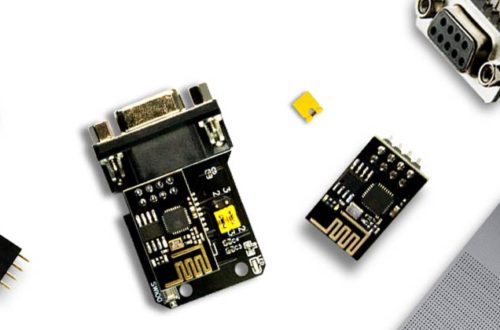RS232 dual Module Sniffer Bridge Mode  |
RS232 Sniffer Modus
Sniffer zu Deutsch Schnüffler Modus beschreibt im Eigentlichen bereits den Sniffer Modus. Seit mittlerweile über 20 Jahren hat der USB (Universal Serial Bus) die typische serielle Anbindung mittels RS232 am typischen Computer weitestgehend abgelöst. Dementsprechend kann die Anbindung eines Gerätes mit RS232 Schnittstelle eine gewisse Herausforderung darstellen. Oftmals wird zu günstigen USB TTL Konvertern gegriffen um ein RS232 Signal auf eine USB Schnittstelle umzusetzen. Insofern das Endgerät seine RS232 Schnittstelle mit 5V Level betreibt (sehr unwahrscheinlich / dann wäre es keine RS232 Schnittstelle) kann das sogar funktionieren. Da das EI-OT dual RS232 Modul jedwede Signale auf WLan umsetzt ist die Anbindung an jedweden Computer, oder sonstiges Endgerät mit WLan Schnittstelle möglich. Was aber wenn die RS232 Schnittstelle von 2 Endgeräten genutzt wird, mit einfachen Worten wenn 2 Geräte über eine RS232 Schnittstelle kommunizieren. Hier kommt typischerweise ein Sniffer zum Einsatz, dabei werden sämtliche Daten an beide RS232 Teilnehmer / Geräte durchgereicht und sämtliche Daten protokolliert, im Detail auf ein weiteres Protokoll übersetzt. |
RS232 COM Interface
For over 20 years now, the USB (Universal Serial Bus) has largely replaced the typical serial connection using RS232 on the typical computer. Accordingly, connecting a device with an RS232 interface can be a certain challenge. Cheap USB TTL converters are often used to convert an RS232 signal to a USB interface. To the extent that the end device operates its RS232 interface with a 5V level (very unlikely / then it would not be an RS232 interface) it can even work. Since the EI-OT dual RS232 module converts any signals to WiFi, it can be connected to any computer or other device with a WiFi interface. But what if the RS232 interface is used by 2 end devices, in simple words if 2 devices communicate via one RS232 interface. A sniffer is typically used here, all data is passed on to both RS232 participants/devices and all data is logged and translated in detail into another protocol. |
RS232 serial TCP COM Port Configuration 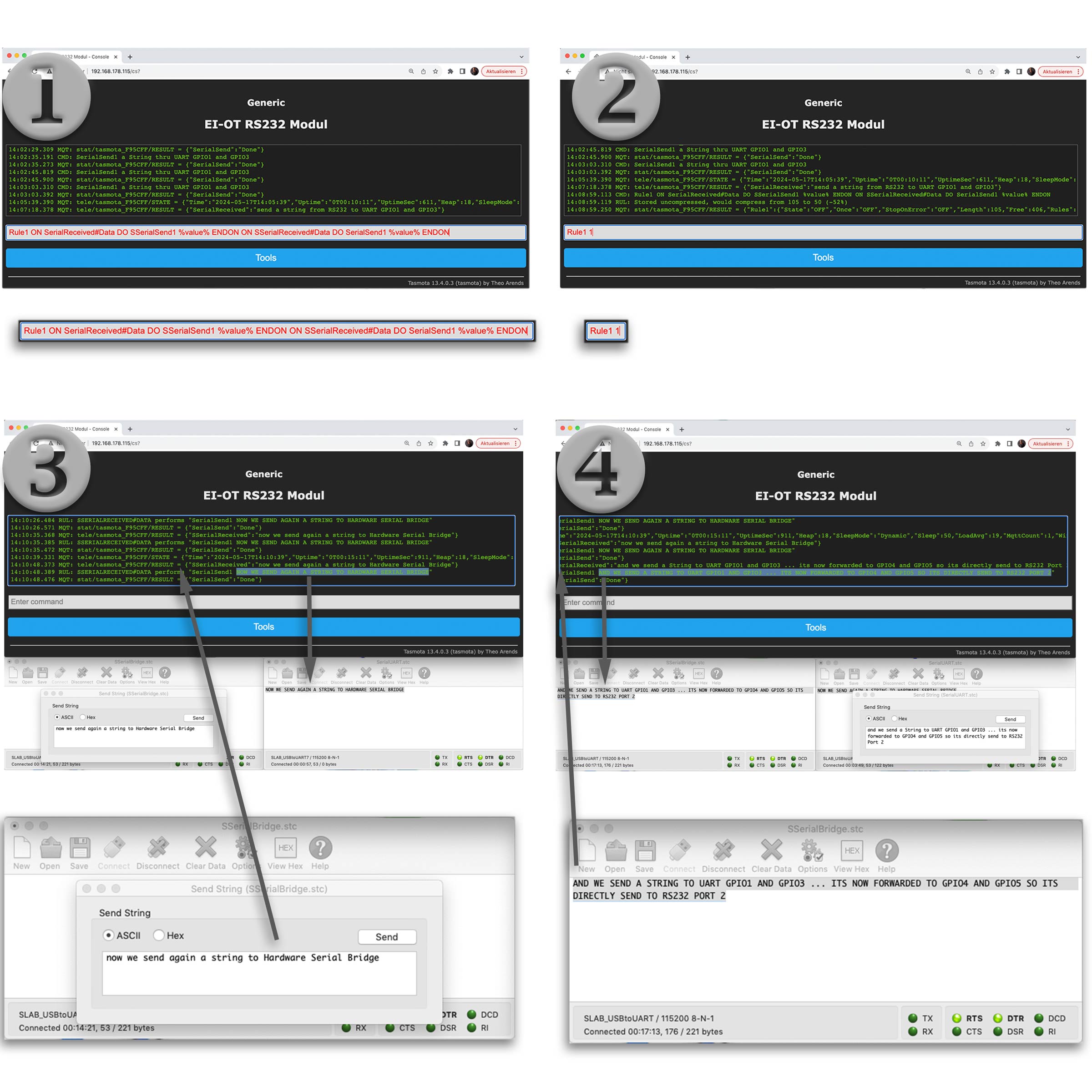 |
RS232 Sniffer Konfigurieren
Zwar verfügt das EI-OT dual RS232 Modul über 2 RS232 Schnittstellen, jedoch funktionieren beide Schnittstellen unabhängig voneinander. Die Grundlage für einen RS232 Sniffer wird im eigentlich schon durch den typischen RS232 Anschluss transparent:
Allerdings erfolgt diese Brücke nicht mittels Hardware sondern Software, basierend auf einer einfachen Regel Empfängt die eine RS232 Schnittstelle etwas reiche die Daten an die andere Schnittstelle durch. Basierend auf der Tasmota Firmware, im Detail Tasmota Rules lautet die Rule wie folgt:
Nachfolgend die einfache Konfiguration des RS232 Sniffer Modus
Es gilt zu beachten für dieses Beispiel wurden 2 Stück CP2102 RS232 (nicht USB TTL Konverter) verwendet. Fügt man nun eine weitere Tasmota Rule hinzu, können sämtliche Daten beispielsweise über MQTT bereitgestellt werden. |
RS232 Sniffer Configuration
Although the EI-OT dual RS232 module has 2 RS232 interfaces. Both interfaces normally work independently of each other. The basis for an RS232 sniffer is actually made clear by the typical RS232 connection:
However, this bridge is not done using hardware but rather software, based on a simple rule If one RS232 interface receives something, the data is passed on to the other interface. Based on the Tasmota firmware, in detail Tasmota Rules the rule is as follows:
Below is the simple configuration of the RS232 sniffer mode
Please note that for this example, 2 CP2102 RS232 (not USB TTL converters) were used. If you now add another Tasmota rule, all data can be provided via MQTT, for example. |