EI-OT Modul AP / Access Point SSID 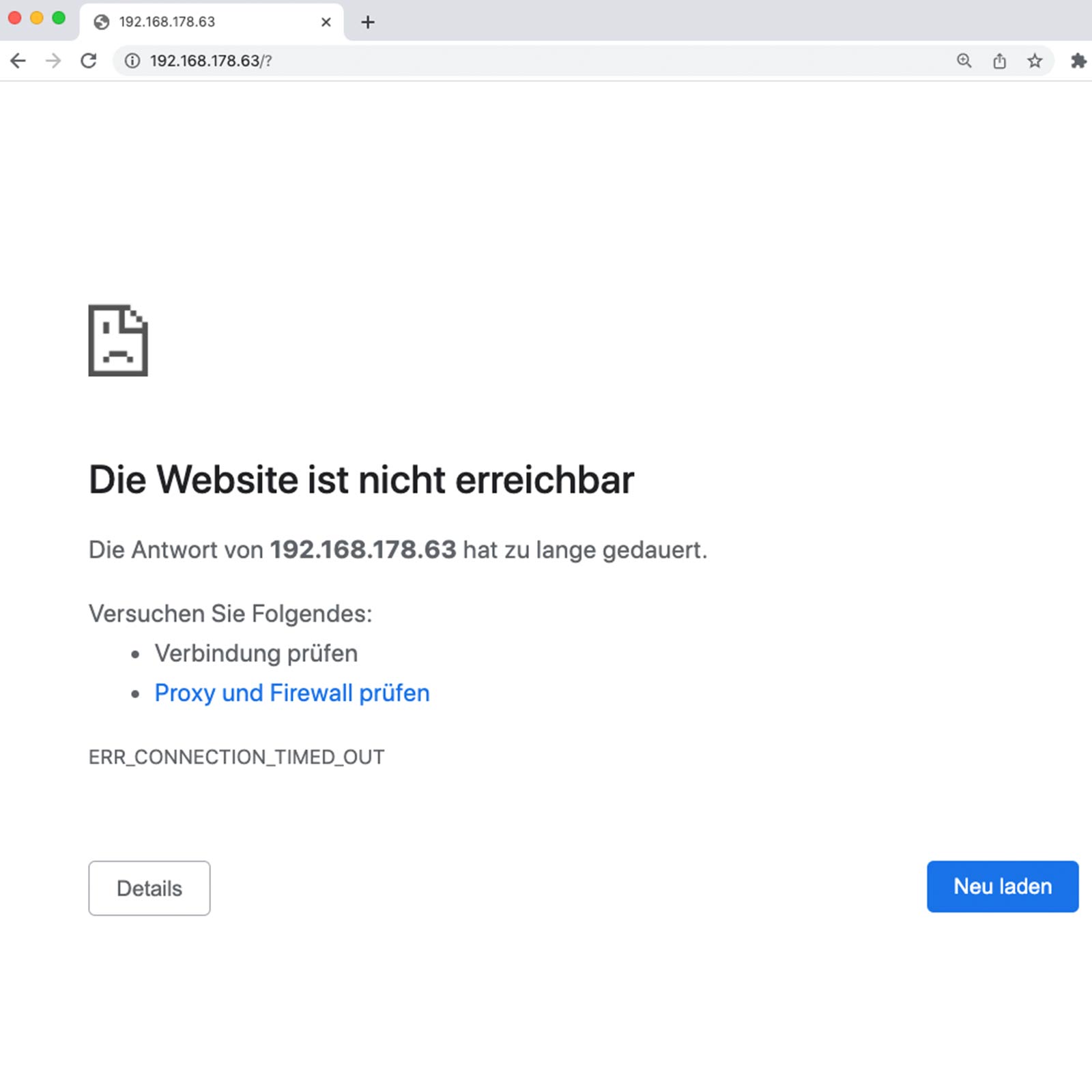 |
Tasmota Modul nicht erreichbar
Beispielsweise eine Änderung des WLan Netzwerk wie
und schon ist das Tasmota Modul nicht mehr erreichbar. Denn, die Tasmota Firmware ist grundlegend als WLan Client konzipiert, der Tasmota SoftAP dient lediglich zur Ersteinrichtung des Tasmota Moduls. Ändern sich die jeweiligen Netzwerkparameter laufen die Verbindungsversuche des Tasmota Clients ins Leere. In diesem Fall, bzw. wenn im WLan Client Modus keine Verbindung zum Tasmota Modul hergestellt werden kann, muss die Konfiguration der Tasmota Firmware auf den Auslieferungszustand zurückgesetzt, bzw. das Tasmota Modul im SoftAP Modus gestartet werden. |
Tasmota Module not reachable
New Network Settings such as
and the Tasmota Module is not reachable thru WiFi Network. Because the Tasmota firmware is fundamentally designed as a WiFi client. The Tasmota SoftAP is only used for the initial setup of the Tasmota module. If the respective network parameters change, the Tasmota client’s connection attempts are unsuccessful. In this case, or if a connection to the Tasmota module cannot be established in WiFi client mode, the configuration of the Tasmota firmware must be reset to the delivery state or the Tasmota module must be started in SoftAP mode. |
|
Tasmota Boot Count
Die Tasmota Firmware unterstützt das sogenannte “boot count reset”, hört sich zunächst etwas kompliziert an, ist aber sehr einfach. Das Tasmota Modul zählt und wertet jeden Boot Vorgang aus. Basierend auf Anzahl und Art der Boot Vorgänge führt Tasmota entsprechende Routinen aus. Ein kompletter Boot Vorgang wird stets ausgeführt wenn das Tasmota Modul mit Spannung versorgt wird, bitte nicht verwechseln mit drücken der Reset Taste. Die Ausführung des Boot Vorgangs ist optisch zwar am ESP8266 Modul durch ein 3-faches Blinken der blauen Status LED erkennbar, und JA das dauert wirklich nur rund 400 Millisekunden, ABER der boot count Vorgang muss noch in den Flash Speicher geschrieben werden.
|
Tasmota Boot Count
The Tasmota Firmware supports “boot count reset”, sounds complicated but its very easy. The Tasmota Module counts every boot progress and based on number and type of “boot counts” Tasmota execute routines. A complete boot sequence is performed every time the Tasmota Module is connected to power, please not to be confused pressing Reset Button. Recognizing a Boot Sequence of the ESP8266 Module its very easy. During supply with voltage the blue status LED lights up 3 times, YES its correct the ESP8266 boots in around 400 Milliseconds, but the boot count must be written to flash ROM.
|
|
|
Tasmota zurücksetzen
Das Zurücksetzen in den Auslieferungszustand und somit AP Modus des Tasmota ESP8266 erfolgt indem 6 Boot Counts ausgelöst und gezählt werden. Mit einfachen Worten, 6 mal das Tasmota ESP8266 Modul booten also 6 mal für rund 1-2 Sekunden einschalten, beim siebten mal jedoch das Tasmota ESP8266 Modul nicht wieder von der Spannung trennen. Die Tasmota Firmware setzt die WLan Konfiguration auf Auslieferungszustand zurück und startet das ESP8266 Module nun im AP Modus. Innerhalb weniger Sekunden erscheint der Access Point als WLan Netzwerk Tasmota??????. Nachdem man eine Verbindung zu dem Tasmota-?????? WLan AP / Netzwerk hergestellt hat, kann das ESP8266 Modul wie gewohnt, unter Anwendung der korrekten WLan Netzwerk Parameter konfiguriert werden.
|
Tasmota default reset
The factory default reset routine executes on 6 Boot Counts, after 6 Boot Counts the Tasmota ESP8266 Module starts in AP Mode. In simple words, connect the Tasmota ESP8266 Module for 1-2 seconds 6 times with power supply, on the seventh keep the power on. The Tasmota Firmware deletes complete WiFi configuration and the ESP8266 Module starts as Tasmota-????? Access Point. Soon as a connection to the Tasmota-?????? AP / WiFi Network is established, the ESP8266 Module could be configured with correct network Client parameters.
|
|




