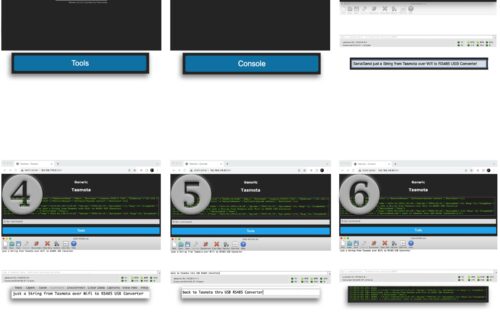Tasmota INA226 Stromsensor Modul Konfiguration 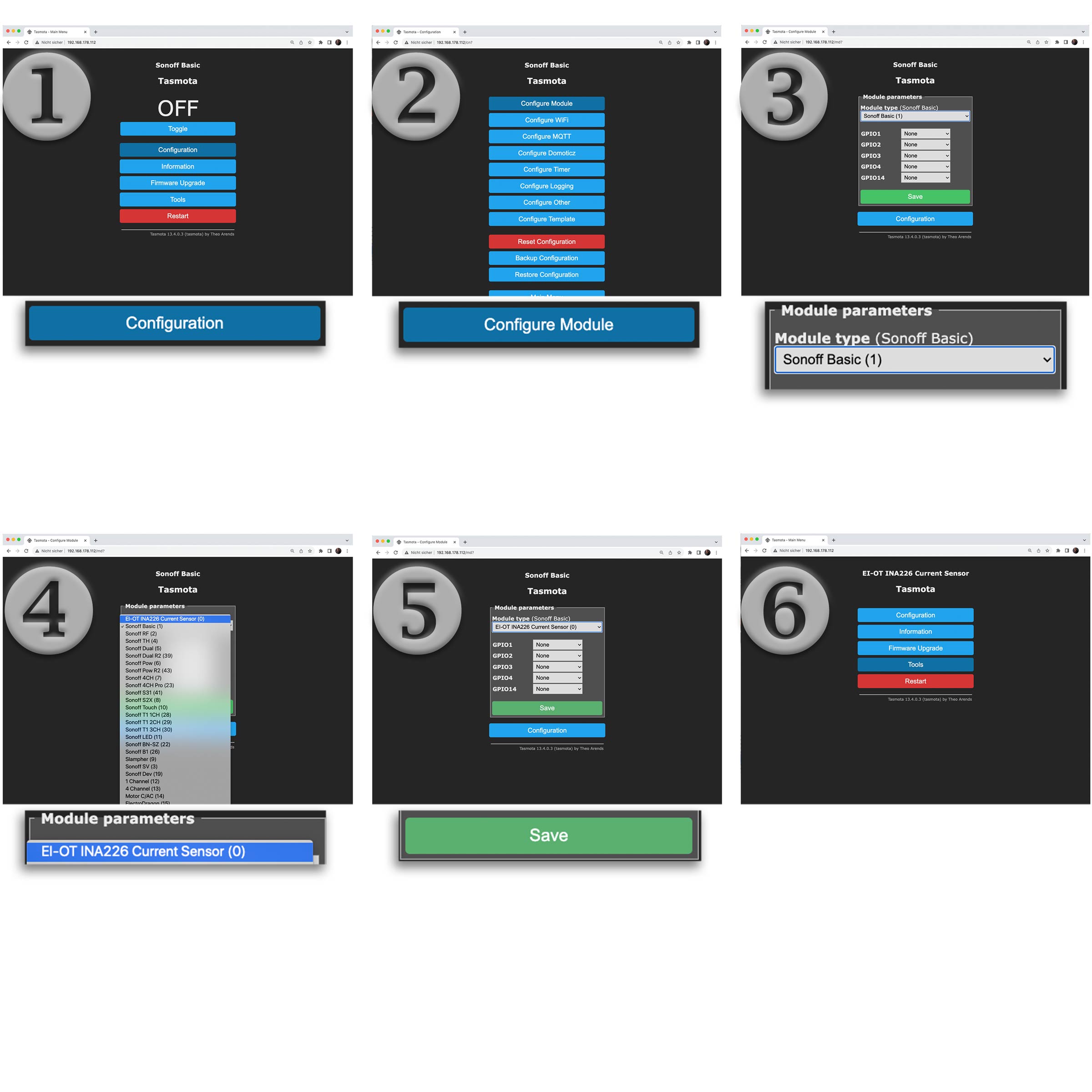 |
Tasmota Konfiguration
Die Tasmota Firmware wurde für das INA226 Modul angepasst und eigens kompiliert, im Detail wurde der INA226 I2C Sensor integriert und die GPIO’s über ein Tasmota Template entsprechend zugewiesen. Nachdem das Tasmota INA226 Stromsensor Modul entsprechend im lokalen Netzwerk eingebunden wurde erfolgt die Basiskonfiguration wie folgt
|
Tasmota Template
The Tasmota firmware was adapted and specially compiled for the INA226 module. The INA226 I2C sensor was integrated in detail and the GPIOs were assigned accordingly using a Tasmota template. After the Tasmota INA226 current sensor module has been integrated into the local network, the basic configuration is as follows:
|
|
Tasmota INA226 Stromsensor Skalierung  |
INA226 Skalierung
Das INA226 Stromsensor Modul ist in verschiedenen Version / Leistungsbereichen verfügbar. Je nach Ausführung und Leistung muß dementsprechend die jeweilige Skalierung mittels der Tasmota Konsole wie folgt durchgeführt werden:
|
INA226 Skalierung
The INA226 current sensor module is available in different versions / performance ranges. Depending on the version and performance, the respective scaling must be configured using the Tasmota console as follows:
|
|
|
Version
|
I2C Addr.
|
Tasmota Command
|
|
| 2A | 0x40 | Backlog VoltRes 3; WattRes 3; Sensor54 11 0.04; Sensor54 12 2.04; Sensor54 2 |
|
| 5A | 0x40 | Backlog VoltRes 3; WattRes 3; Sensor54 11 0.15; Sensor54 12 5.46; Sensor54 2 |
|
| 10A | 0x40 | Backlog VoltRes 3; WattRes 3; Sensor54 11 0.008; Sensor54 12 10.24; Sensor54 2 |
|
| 16A | 0x40 | Backlog VoltRes 3; WattRes 3; Sensor54 11 0.008; Sensor54 12 10.24; Sensor54 2 |
|
| 2A | 0x41 | Backlog VoltRes 3; WattRes 3; Sensor54 21 0.04; Sensor54 22 2.04; Sensor54 2 |
|
| 5A | 0x41 | Backlog VoltRes 3; WattRes 3; Sensor54 21 0.15; Sensor54 22 5.46; Sensor54 2 |
|
| 10A | 0x41 | Backlog VoltRes 3; WattRes 3; Sensor54 21 0.008; Sensor54 22 10.24; Sensor54 2 |
|
| 16A | 0x41 | Backlog VoltRes 3; WattRes 3; Sensor54 21 0.005; Sensor54 22 16.38; Sensor54 2 |
|
| 2A | 0x44 | Backlog VoltRes 3; WattRes 3; Sensor54 31 0.04; Sensor54 32 2.04; Sensor54 2 |
|
| 5A | 0x44 | Backlog VoltRes 3; WattRes 3; Sensor54 31 0.15; Sensor54 32 5.46; Sensor54 2 |
|
| 10A | 0x44 | Backlog VoltRes 3; WattRes 3; Sensor54 31 0.008; Sensor54 32 10.24; Sensor54 2 |
|
| 16A | 0x44 | Backlog VoltRes 3; WattRes 3; Sensor54 31 0.005; Sensor54 32 16.38; Sensor54 2 |
|
| 2A | 0x45 | Backlog VoltRes 3; WattRes 3; Sensor54 41 0.04; Sensor54 42 2.04; Sensor54 2 |
|
| 5A | 0x45 | Backlog VoltRes 3; WattRes 3; Sensor54 41 0.15; Sensor54 42 5.46; Sensor54 2 |
|
| 10A | 0x45 | Backlog VoltRes 3; WattRes 3; Sensor54 41 0.008; Sensor54 42 10.24; Sensor54 2 |
|
| 16A | 0x45 | Backlog VoltRes 3; WattRes 3; Sensor54 41 0.005; Sensor54 42 16.38; Sensor54 2 |