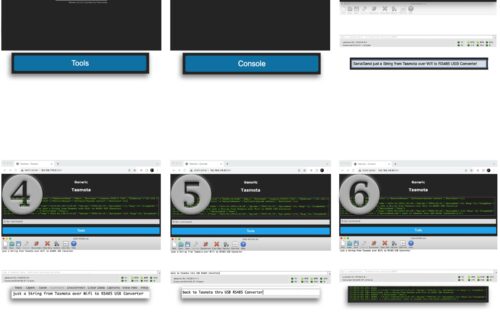EI-OT RS485 WiFi Bridge Module Board assembling  |
EI-OT RS485 WLan Bridge Modul bestücken
Das EI-OT Tasmota RS485 WLan Bridge Modul ist bereits mit SMD Komponenten wie
bestückt. Zur Inbetriebnahme müssen lediglich, nachfolgende Komponenten wie in nebenstehender Grafik dargestellt bestückt / verlötet werden. Die Bestückung des RS485 WLan Bridge Moduls Schritt für Schritt:
Das RS485 WLan Bridge Modul ist fertig bestückt. |
EI-OT RS485 WiFi Bridge Module assembling
The EI-OT RS485 WiFi Bridge Module is already equipped with SMD components such as
For completion, the following components simply need to be assembled. The assembly of the EI-OT RS485 WiFi Bridge Module step by step:
The basic assembling of the RS485 WiFi Bridge Module is finished. |