ESP-OS EI-OT ESP8266 Modul auf Werkseinstellungen Factory Default zurücksetzen
EI-OT Modul AP / Access Point SSID 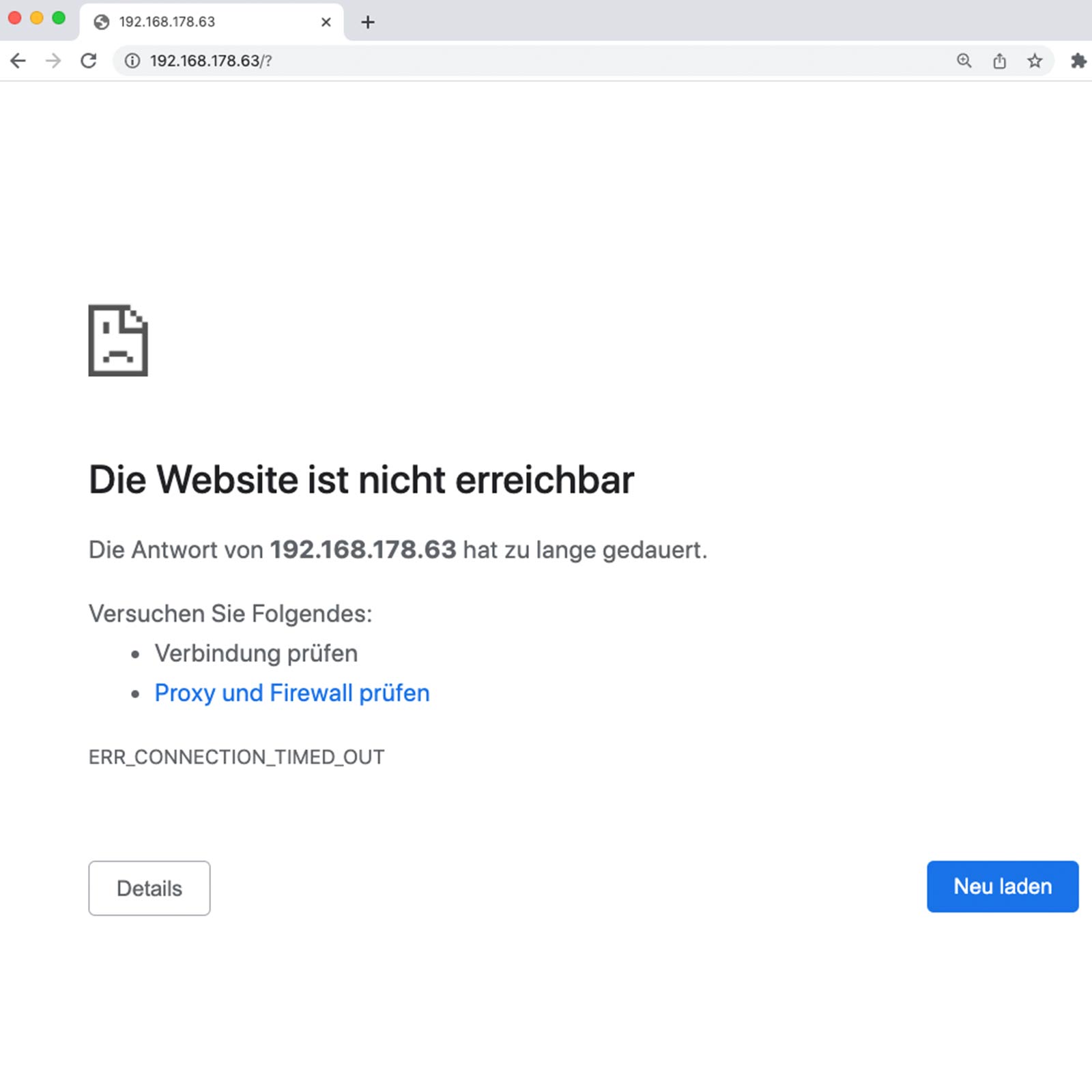 |
EI-OT ESP8266 Modul nicht erreichbar
Beispielsweise eine Änderung des WLan Netzwerk wie
und schon ist das EI-OT ESP8266 Modul nicht mehr erreichbar. Denn, die ESP-OS Firmware des EI-OT ESP8266 Modul ist als WLan Client konfiguriert und versucht nun mit falschen Netzwerkeinstellungen eine Verbindung herzustellen. In diesem Fall, bzw. wenn im WLan Client Modus keine Verbindung zum EI-OT ESP8266 Modul hergestellt werden kann, muss die Konfiguration der ESP-OS auf den Auslieferungszustand zurückgesetzt, bzw. das EI-OT ESP8266 Modul im AP Modus gestartet werden. |
EI-OT ESP8266 Module no connection
New Network Settings such as
and the EI-OT ESP8266 Module is not reachable thru WiFi Network. Because the ESP-OS Firmware of the EI-OT ESP8266 Module is configured as WiFi Client. Because of new or wrong parameters no Client connection could be established. In case of Ei-OT ESP8266 Module its not reachable thru WiFi Client Mode, the ESP-OS Firmware must be set (Reset) to factory default parameters, in detail the EI-OT ESP8266 should be starting in AP Access Point Mode. |
|
ESP-OS Boot Count
Die ESP-OS Firmware unterstützt das sogenannte „boot count reset“, hört sich zunächst etwas kompliziert an, ist aber sehr einfach. Das EI-OT ESP8266 Module zählt und wertet jeden Boot Vorgang aus. Basierend auf Anzahl und Art der Boot Vorgänge führt ESP-OS entsprechende Routinen aus. Ein kompletter Boot Vorgang wird stets ausgeführt wenn das EI-OT ESP8266 Modul mit Spannung versorgt wird, bitte nicht verwechseln mit drücken der Reset Taste. Die Ausführung des Boot Vorgangs ist optisch zwar am EI-OT ESP8266 Modul durch ein 3-faches Blinken der blauen Status LED erkennbar, und JA das dauert wirklich nur rund 400 Millisekunden, ABER der boot count Vorgang muss noch in den Flash Speicher geschrieben werden.
|
ESP-OS Boot Count
The ESP-OS Firmware supports „boot count reset“, sounds complicated but its very easy. The EI-OT ESP8266 Module counts every boot progress and based on number and type of „boot counts“ the ESP-OS execute routines. A complete boot sequence is performed every time the EI-OT ESP8266 Module is connected to power, please not to be confused pressing Reset Button. Recognizing a Boot Sequence of the EI-OT ESP8266 Module its very easy. During supply with voltage the blue status LED lights up 3 times, YES its correct the ESP8266 boots in around 400 Milliseconds, but the boot count must be written to flash ROM.
|
|
|
ESP-OS zurücksetzen
Das Zurücksetzen in den Auslieferungszustand und somit AP Modus des EI-OT ESP8266 erfolgt indem 6 Boot Counts ausgelöst und gezählt werden. Mit einfachen Worten, 6 mal das EI-OT ESP8266 Modul booten also 6 mal für rund 1-2 Sekunden einschalten, beim siebten mal jedoch das EI-OT ESP8266 Modul nicht wieder von der Spannung trennen. Die ESP-OS Firmware setzt die WLan Konfiguration auf Auslieferungszustand zurück und startet das EI-OT ESP8266 Module im AP Modus. Innerhalb weniger Sekunden erscheint der Access Point als WLan Netzwerk EI-OT-??????. Nachdem man eine Verbindung zu dem EI-OT-?????? WLan AP / Netzwerk hergestellt hat, kann das EI-OT ESP8266 Modul wie gewohnt, unter Anwendung der korrekten WLan Netzwerk Parameter konfiguriert werden.
|
ESP-OS default reset
The factory default reset routine executes on 6 Boot Counts, after 6 Boot Counts the EI-OT ESP8266 Module starts in AP Mode. In simple words, connect the EI-OT ESP8266 Module for 1-2 seconds 6 times with power supply, on the seventh keep the power on. The ESP-OS Firmware deletes complete WiFi configuration and the EI-OT ESP8266 Module starts as EI-OT-?????? Access Point. Soon as a connection to the EI-OT-?????? AP / WiFi Network is established, the EI-OT ESP8266 Module could be configured with correct network Client parameters.
|
|




