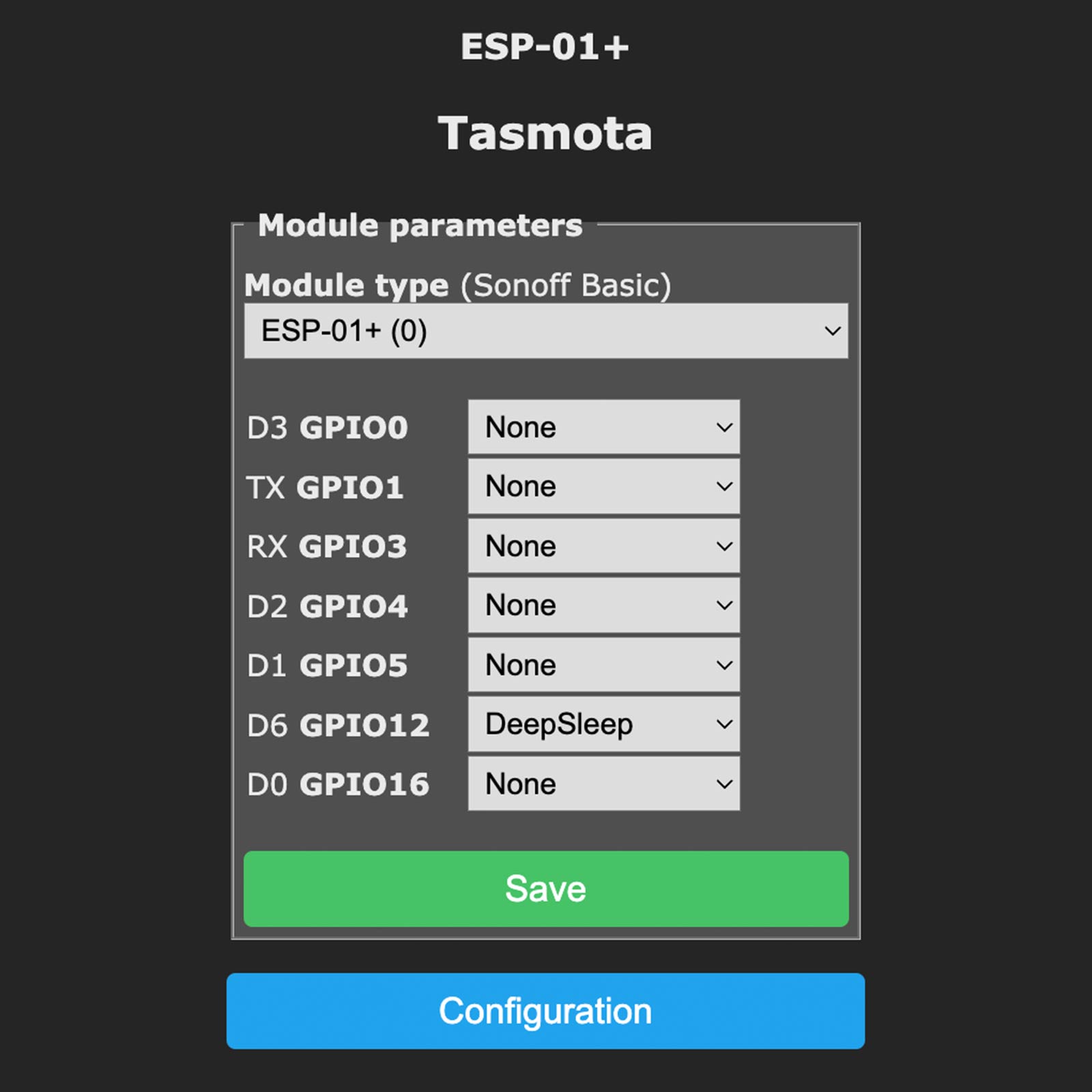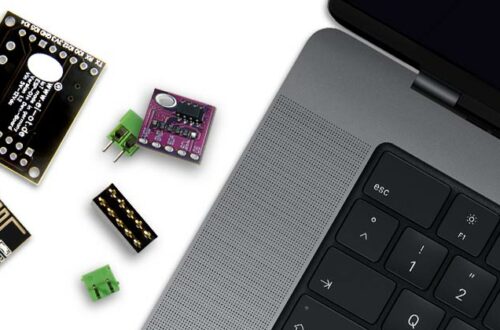Tasmota ESP-01+ Development Board Template Import  |
Die Tasmota Firmware unterstützt den Import von Templates, im Detail ein JSON Object welches einfach über das Tasmota Webinterface eingefügt wird. Das Tasmota Template verfügt über eine grundlegende Basiskonfiguration zur Bereitstellung verfügbarer GPIO’s.
Nachdem das EI-OT ESP-01+ Entwicklerboard im lokalen Netzwerk als Client eingebunden wurde erfolgt der Tasmota Template Import wie folgt:
- klicke im Tasmota Webinterface auf Configuration
- klicke im Konfigurationsmenü auf Configure Other
- in other parameters füge folgenden Text
{"NAME":"ESP-01+","GPIO":[1,1,0,1,1,1,0,0,1,0,0,0,1,0],"FLAG":0,"BASE":18}
in das Textfeld Template ein und aktiviere die Kontrollbox Activate, klicke auf den Button Save
- das EI-OT ESP-01+ Entwicklerboard führt einen Reboot aus
- nach dem erfolgreichen Reboot erscheint nun ESP-01+ als Tasmota Modul
|
Tasmota Firmware supports Template Import, in Detail an Import of a JSON Object thru Tasmota Web Interface. The Tasmota Template includes basic parameters setup available GPIO’s.
- in Tasmota Webinterface click on Button Configuration
- in Tasmota Configuration Menu click on Button Configure Other
- in Other parameters add following text
{"NAME":"ESP-01+","GPIO":[1,1,0,1,1,1,0,0,1,0,0,0,1,0],"FLAG":0,"BASE":18}
into Textfield Template, enable checkbox Activate, click on Button Save
- the EI-OT ESP-01+ Development Board will save template parameters and restart
- after reboot Tasmota Module is set to ESP-01+
|
Tasmota ESP-01+ Development Board Template Import 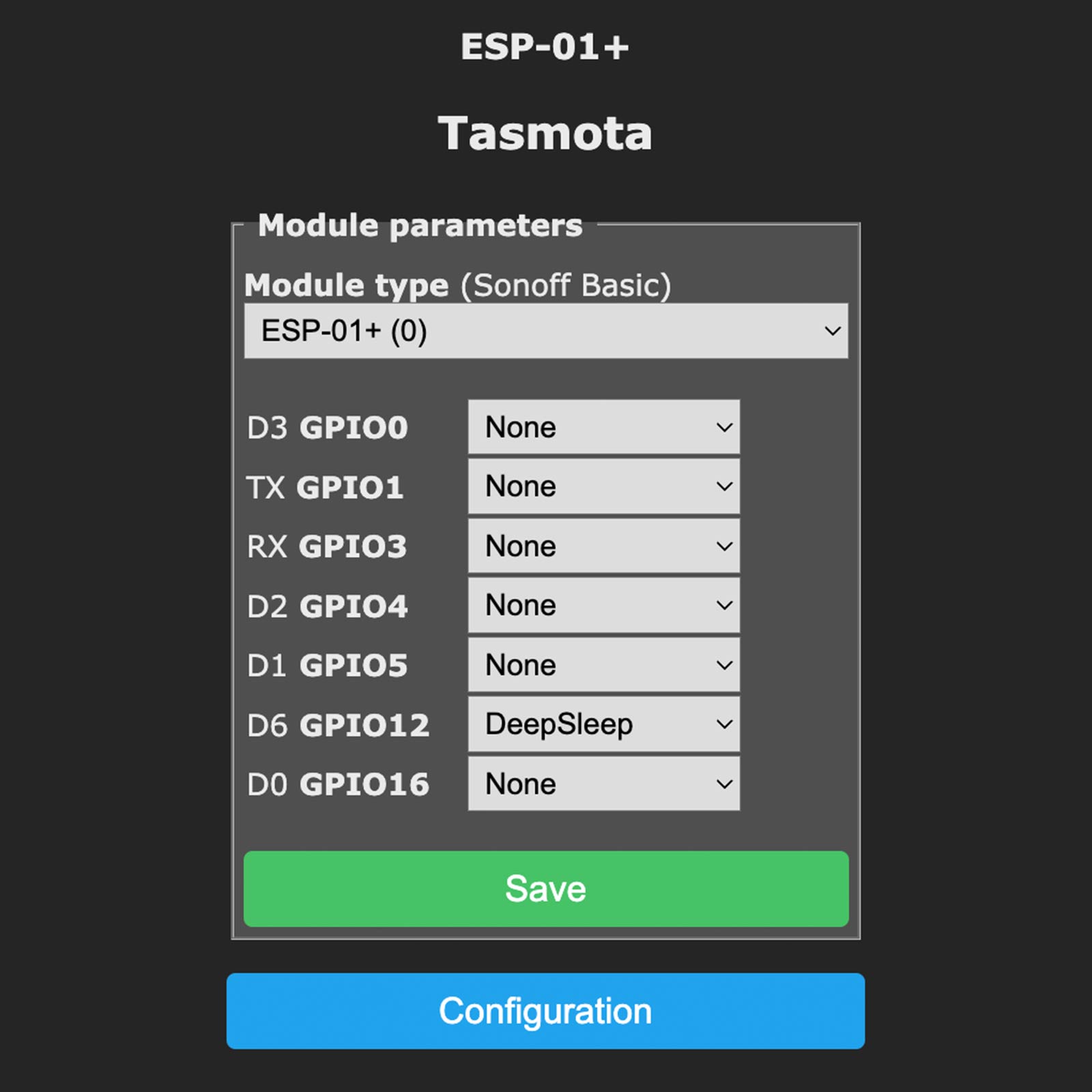 |
Beim Aufruf der Tasmota Modul Konfiguration werden sämtlich verfügbaren GPIO’s:
- GPIO0 boot / flash modus
- GPIO1 (TX)
- GPIO3 (RX)
- GPIO4 frei verfügbar
- GPIO5 frei verfügbar
- GPIO12 Deep Sleep (wake up) oder frei verfügbar WICHTIG hierzu muß der Schiebeschalter auf IO12 gesetzt werden
- GPIO16 Deep Sleep Reset Signal oder frei verfügbar
zur Konfiguration dargestellt.
Die GPIO Konfiguration erfolgt durch Auswahl der jeweiligen GPIO Funktion innerhalb des Drop Down Menüs.
|
The Tasmota Module configuration shows now all available GPIO’s
- GPIO0 boot / flash mode
- GPIO1 (TX)
- GPIO3 (RX)
- GPIO4 freely available
- GPIO5 freely available
- GPIO12 Deep Sleep (wake up) or freely available IMPORTANT slide switch must be set to right position IO12
- GPIO16 Deep Sleep Reset Signal or freely available
|