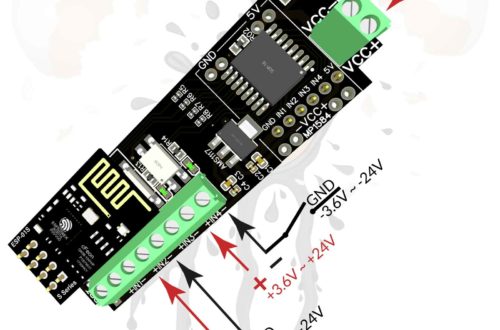EI-OT 4 Channel Relays PRO Module Basic Setup Step by Step 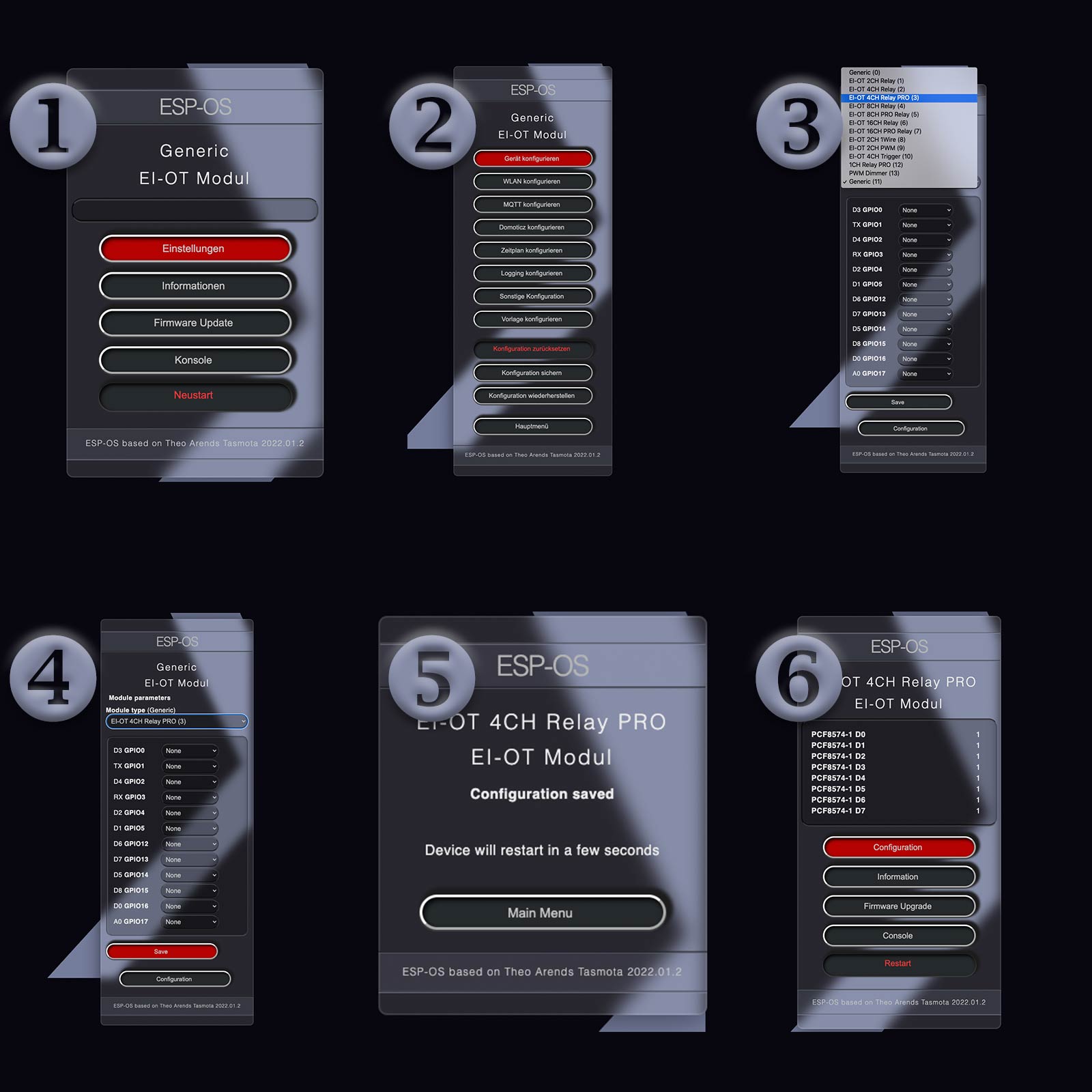 |
Basis – Konfiguration
Mittels der ESP-OS Firmware erfolgt die Basiskonfiguration des EI-OT ESP8266 4 Kanal PRO Relais Moduls innerhalb von Sekunden. Die Basiskonfiguration bezieht sich im Detail auf den ESP8266 in Kombination mit dem PCF8574 im Detail die Konfiguration des I2C Bus. Die Basis Konfiguration des ESP8266 Schritt für Schritt:
Der ESP8266 wurde erfolgreich konfiguriert, die ESP-OS Standardkonfiguration Generic wurde auf EI-OT 4CH Relay PRO geändert. Auch der I2C Bus wurde bereits erfolgreich vorkonfiguriert, zu erkennen am ESP-OS Status Fenster und den dort aufgelisteten PCF8574-1 D0 bis PCF8574-1 D7. Der PCF8574 ist ein typischer I/O Expander, zu Deutsch eine Ein- / Ausgang- Erweiterung. Aktuell sind alle Kanäle (D0 bis D7) des PCF8574 als Eingang konfiguriert. |
Basic Configuration
With the ESP-OS Webinterface the Basic Configuration of the EI-OT ESP8266 4 Channel PRO Relays Module takes only view seconds. The Basic Configuration its based on the ESP8266 in combination with the PCF8574, in detail configuration of the I2C Bus. Basic Configuration of the ESP8266 Step by Step:
Also the I2C Bus is ready configured. According ESP-OS Status Window the PCF8574 Channels from D0 up to D7. The PCF8574 is an I/O (INput / OUTput) Expander, actual I/O channels are set as Input. |
EI-OT 4 Channel Relays PRO Module I2C PCF8574 Setup Step by Step  |
Relais – Konfiguration
Abschliessend müssen nun die 8 Kanäle des PCF8574 wie folgt konfiguriert werden. Die Konfiguration des PCF8574 Schritt für Schritt:
Das EI-OT ESP8266 4 Kanal Relais Modul wurde erfolgreich konfiguriert. Die Buttons 1 bis 4 stellen die 4 Relais dar. Durch einen Klick auf das jeweilige Relais lassen sich nun die 4 Relais mittels der ESP-OS Benutzeroberfläche schalten. Die Basiskonfiguration des EI-OT ESP8266 4 Kanal PRO Relais ist abgeschlossen. Im Vergleich zu Standard Relais Modulen werden bei der PRO Version die Eingänge, als auch der aktuelle Status visuell dargestellt. |
Relays Configuration
To Finish the Configuration the 8 PCF8574 Channels must be configured as follows. Configuration of the PCF8574 Step by Step:
The ESP-OS Interface indicates Buttons 1 to 4. Each button represent one of the 4 Relays. To toggle a Relay just click on the button. The Basic Configuration of the EI-OT ESP8266 4 Channel PRO Relays Module is finished. Compared to Standard Modules the Inputs also the actual status of inputs are visible. |