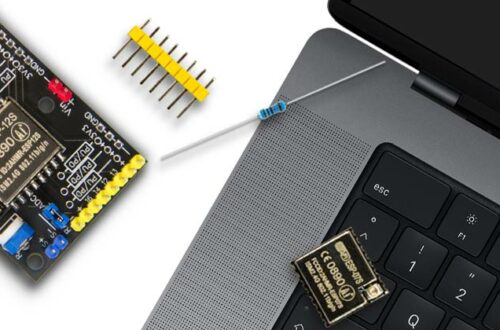EI-OT ESP8266 Development Board ESP-12S ESP-07S Module assembling 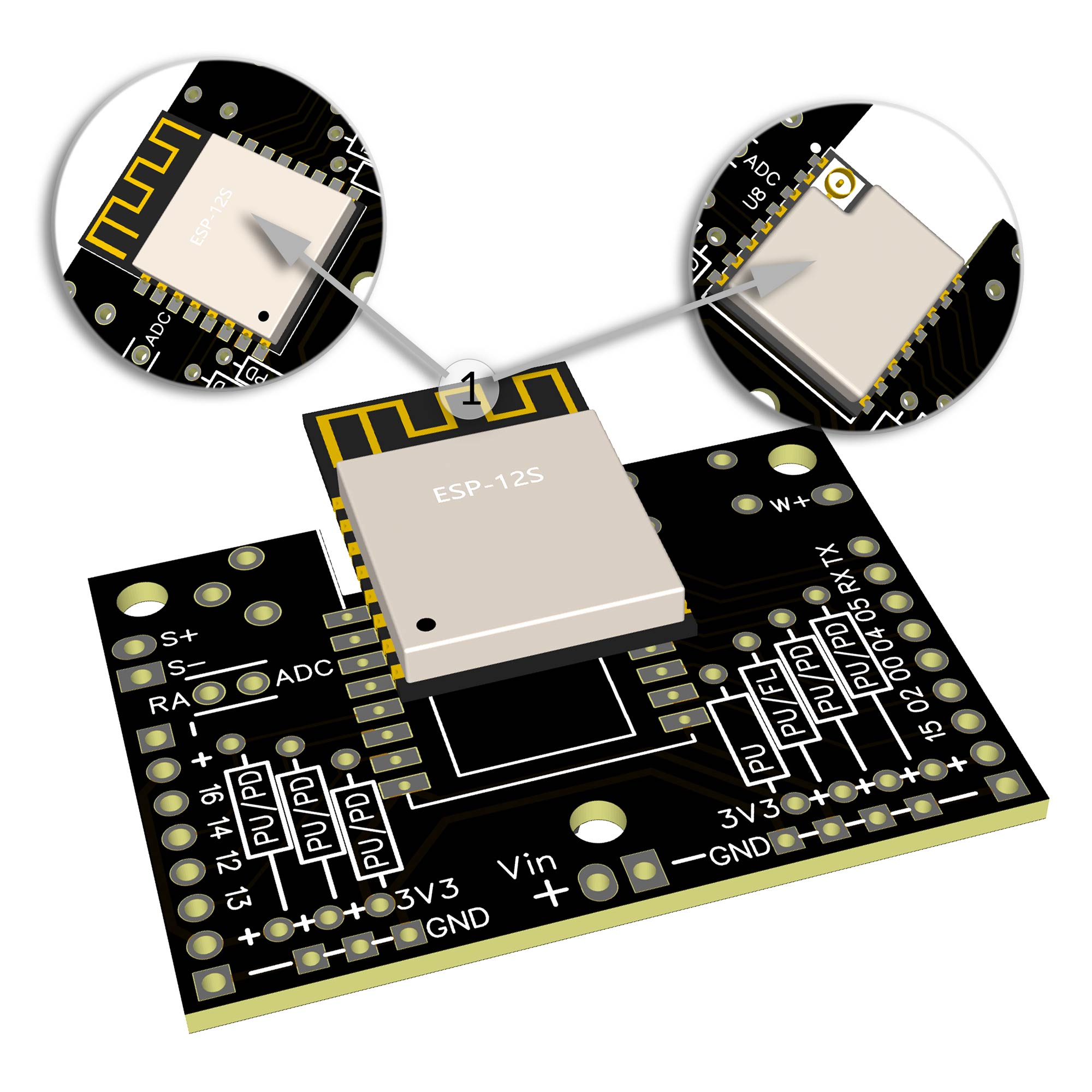 |
ESP8266 bestücken
Die EI-OT ESP8266 Entwicklerplatine ist bereits mit SMD Komponenten auf der Rückseite bestückt. Zur Inbetriebnahme müssen nachfolgende Komponenten wie in nebenstehender Grafik (zum Vergrößern auf das Bild klicken) bestückt / verlötet werden Die Bestückung der EI-OT ESP8266 Entwicklerplatine Schritt für Schritt:
|
ESP8266 Assembling
Besides the SMD components on bottom side of PCB, the EI-OT ESP8266 Development Break Out Module requires additional components. Assembling of the 16 Channel PRO Relays Module Step by Step:
The basic assembling of the EI-OT 16 Channel PRO Relays Module is finished. |
EI-OT ESP8266 Dev.-Kit ADC Potentiometer RST Button assembling 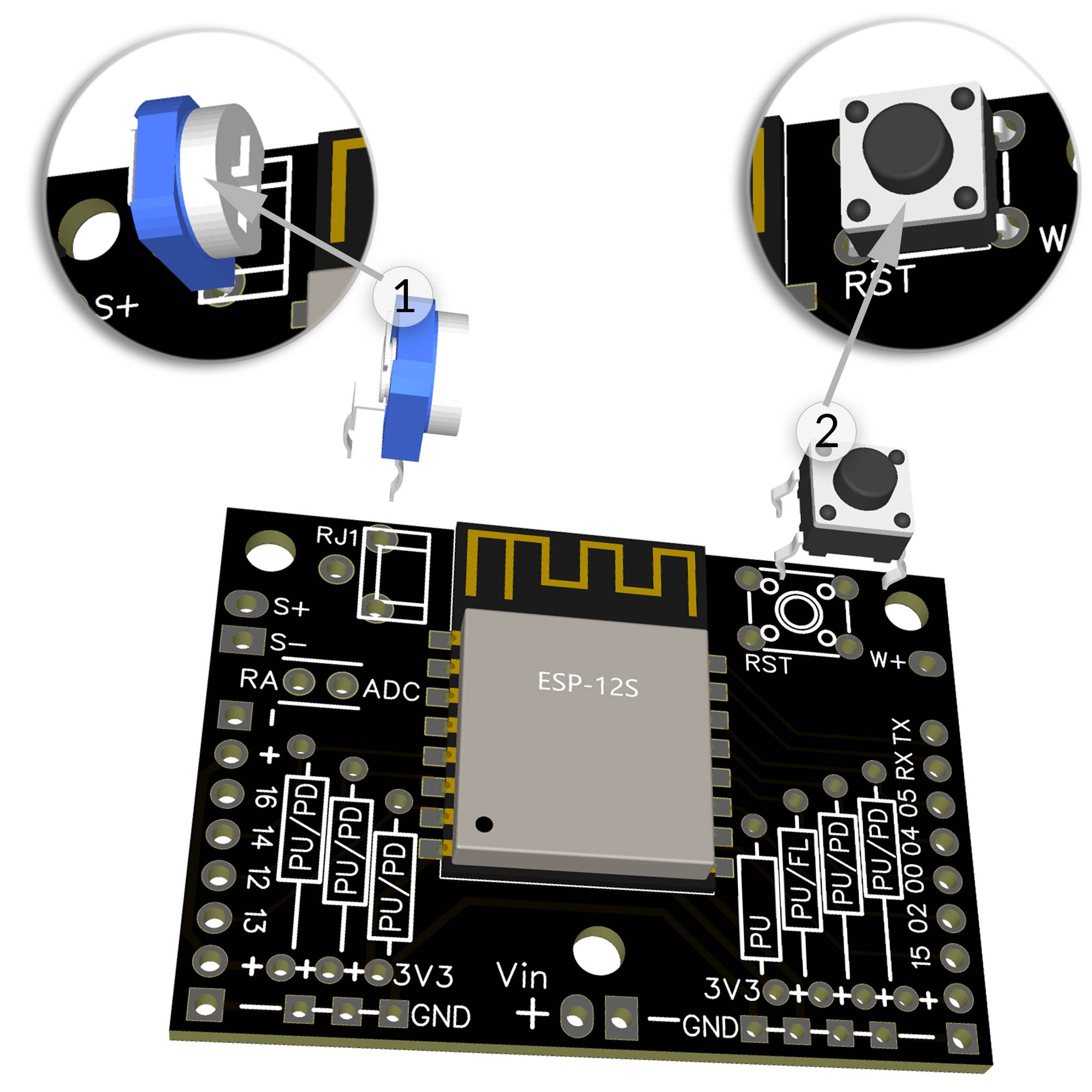 |
Poti Taster bestücken
Nachdem das ESP8266 LED Controller Modul mit dem ESP8266 bestückt wurde müssen der Potentiometer und der Reset Taster wie folgt bestückt werden:
|
Poti Button Assembling
After assembling ESP8266 module on EI-OT ESP8266 Break Out Board, Reset Button and ADC Potentiometer must be assembled:
|
EI-OT ESP8266 LED Stripe Controller TO220 assembling  |
Stiftleisten bestücken
Zur besseren Differenzierung umfasst der Lieferumfang des EI-OT ESP8266 Entwicklerkit farbige Pinleisten
BITTE VOR DEM BESTÜCKEN die entsprechende Farbe der Pinleiste berücksichtigen
Die EI-OT ESP8266 Entwicklerplatine ist nun betriebsbereit und kann angeschlossen werden. |
Pinheader Assembling
For better differentiation, the scope of delivery of the EI-OT ESP8266 developer kit includes colored pin strips
PLEASE consider the corresponding color of the pin strip BEFORE ASSEMBLING
The EI-OT ESP8266 developer board is now assembled and can be connected. |